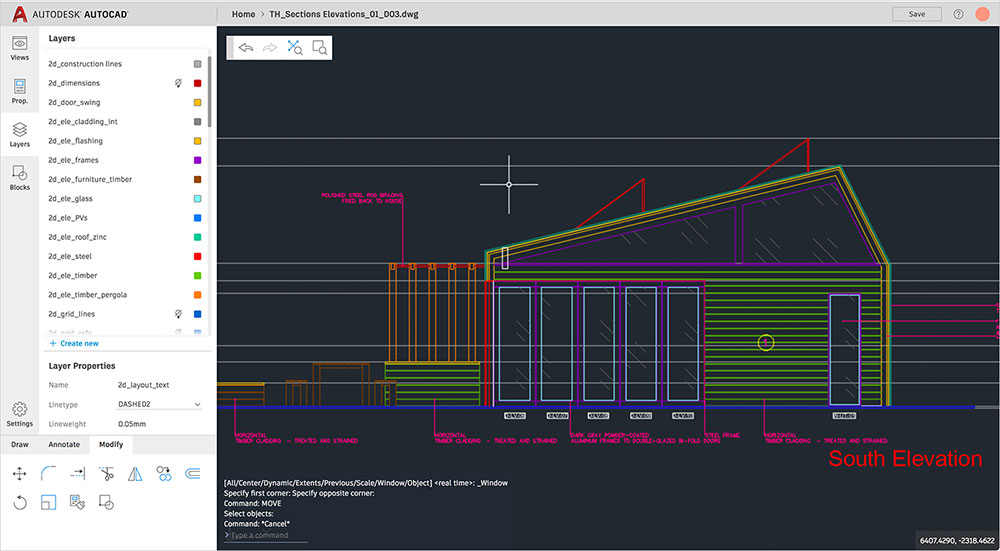Scope
Module 1: Introduction to Project Management
This module provides an overview of project management principles and methodologies. Participants will gain an understanding of key project management concepts and the role of a project manager. They will learn about project stakeholders and their influence on project outcomes. Additionally, participants will explore project success criteria and performance metrics to measure project performance and success.
Module 2: Project Initiation and Planning
In this module, participants will learn the essential steps for project initiation and planning. They will understand how to define project objectives, scope, and deliverables. Participants will learn how to identify project stakeholders and gather their requirements. They will develop a project charter and create a work breakdown structure (WBS) to effectively organize project tasks. Furthermore, participants will learn to create a project schedule and timeline using Microsoft Project (MSP) for efficient project planning.
Module 3: Project Execution and Monitoring
This module focuses on the execution and monitoring phase of project management. Participants will learn techniques for managing project resources and facilitating effective team collaboration. They will explore methods for tracking project progress, milestones, and critical tasks to ensure timely completion. Change control processes and project status meetings will be addressed to maintain project control and transparency. Participants will also gain insights into reporting mechanisms to effectively communicate project status and performance.
Module 4: Project Control and Closure
In this module, participants will learn about project control and closure activities. They will understand the importance of risk assessment and management strategies. Participants will learn to identify and assess project risks, implement risk mitigation measures, and ensure project quality control and assurance. The module will cover project closure activities, including post-project evaluation and capturing lessons learned for continuous improvement in future projects.
Module 5: Microsoft Project (MSP) Fundamentals
This module introduces participants to the fundamentals of Microsoft Project (MSP). They will become familiar with the MSP interface and navigation, gaining confidence in using the tool. Participants will learn how to create and manage project tasks, define task dependencies, and handle constraints. They will also explore resource allocation and availability management. Additionally, participants will learn to generate project reports and visualizations using MSP.
Module 6: Advanced Features of Microsoft Project (MSP)
In this module, participants will delve into advanced features of Microsoft Project (MSP). They will learn techniques for fine-tuning project schedules and optimizing resource allocation. Participants will explore advanced MSP features for cost management, managing multiple projects and dependencies, and customizing MSP to meet specific project requirements. The module will provide participants with the knowledge and skills to maximize the potential of MSP for effective project management.
By the end of this course, participants will have mastered the utilization of Microsoft Project and MSP as indispensable tools for project management. They will possess the skills to create comprehensive project plans, efficiently allocate resources, track progress, and generate meaningful reports. This proficiency in Project Management and MSP will enable participants to enhance their project management capabilities, optimize project outcomes, and contribute to the overall success of their organizations.